PDFs serve as a secure and reliable format for sharing crucial information internally and with clients, making them a powerful tool for business. Since 2001, search engines like Google have included PDFs in their searchable content, making them valuable assets for information discovery. This widens the reach of your business documents beyond your website, potentially landing them directly in the hands of interested customers.
Table of contents
- Unlock the Power of PDF SEO
- How Google Treats PDFs
- Challenges and Opportunities for PDFs in Your SEO Strategy
- When to use PDFs?
- How to Optimize a PDF and make it stand out in Search?
- Optimization Stretegies for old PDFs
- The W4 Solution
Unlock the Power of PDF SEO
Optimizing these PDFs for search engines, also known as PDF SEO, can significantly improve their discoverability. This means potential customers searching for relevant information online are more likely to find your content. By implementing PDF SEO, you're essentially making it easier for qualified leads to find your business through search engines.
PDF SEO involves optimizing your PDF files so they rank higher in search engine results. This includes refining elements like file names, metadata, keywords, and internal links to make your documents more accessible to search engines and users alike. By focusing on these strategies, your PDFs can act as powerful tools for driving traffic, sharing valuable information, and engaging potential customers. Whether it’s product catalogs, whitepapers, or brochures, properly optimized PDFs ensure your content doesn’t go unnoticed in the vast online space.
In this article, we aim to explain how to optimize your PDFs for search engines but also demonstrate why it's crucial to get these documents seen by the right people. Let's explore the world of PDF SEO and unlock the full potential of your business-critical PDFs.
How Google Treats PDFs
To effectively optimize PDFs for search engines, it is first important to understand how Google treats PDF files. As content creators and Search Engine Optimization (SEO) experts, we aim to help you use this knowledge so that your content is not only found, but also read.
Labeling and indexing PDFs
Google clearly highlights PDF files in search results by labeling them with a ‘PDF’ label. This simple but effective method allows users to recognize at a glance that they are about to come across a document that they can download for offline use, and not a standard HTML page. This transparency is crucial, as it immediately clarifies users' expectations.
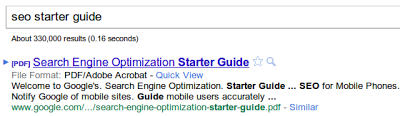
Beyond simply displaying it, Google converts the content of PDFs into HTML. This transformation is a critical step that allows the search engine to fully capture and index the content as if it were a traditional web page. For PDFs that contain images of text, Google uses OCR (Optical Character Recognition) technology. This advanced technique converts images into searchable text, which significantly improves the findability of information in scanned documents or image-based PDFs.
Indexing images in PDFs
While Google can't directly index all images within PDFs for image search results, it can still understand a significant amount of the content, including text embedded within images, through its use of OCR (Optical Character Recognition) technology. This makes text optimization even more crucial for PDFs that rely heavily on visuals. By including clear and descriptive titles, headings, alt text for your images, and surrounding text that explains the visuals, you can significantly improve the discoverability of your PDF in both text-based and potentially image-related searches.
Dealing with duplicates
One critical aspect that Google takes very seriously is the handling of duplicate content. If identical content is available both on a website and in a PDF, Google generally favors the website. This decision is based on user-friendliness and easier integration into the search engine architecture. Google consolidates SEO signals, such as backlinks and other ranking factors, to the preferred version, usually the web page. This highlights the importance for content creators to ensure that their web content is optimized and serves as a primary source of information.
As SEOs and content marketers, we understand these technicalities and can make strategic decisions to maximize the presence and effectiveness of our PDF documents in Google. We can also advise you when it is best to communicate your content via PDFs or website format. Don’t hesitate to contact us today and start transforming your digital presence!
Challenges and Opportunities for PDFs in Your SEO Strategy
Advantages of PDFs
- Boost Brand Consistency and User Experience: PDFs ensure your documents, from white papers to proposals, appear flawlessly across any device, be it a desktop, tablet, or smartphone. This consistency reinforces your brand image and guarantees a smooth user experience for potential customers or partners.
- PDFs as a linkable asset: PDFs can be valuable resources that are frequently linked to. Unlike websites, PDFs often encounter fewer reservations when it comes to linking to them. As a result, they can serve as effective tools for off-page SEO and help to strengthen the backlink structure of a website.
- Secure Your Sensitive Documents: PDFs offer robust security features like password protection and restricted editing. This makes them ideal for safeguarding confidential information like financial reports, legal contracts, or proprietary materials.
- Long-term archiving: PDF/A is a special version of the PDF format that is optimized for long-term digital archiving. This ensures that documents remain readable in the distant future, regardless of the development of new software.
- Embedding multimedia content: Modern PDFs can contain not only text and images but also video and audio files. These multimedia components can improve the transfer of information and enrich the user experience.
PDF Challenges
- Poor user interaction and usability: What appears to be an advantage in terms of consistency can also be a disadvantage, especially on mobile devices. The inability of PDFs to adapt to smaller screens can affect readability and usability. In addition, PDF documents often lack interactive elements such as navigation, which further limits the user experience.
- Limited tracking: Most website tracking tools rely on Javascript to monitor user interactions. Since PDFs are a separate file format, they don't inherently run Javascript code. This makes it difficult for traditional website tracking tools to capture data directly from PDF documents embedded within a webpage.
- Use of link attributes impossible: While HTML pages allow the use of link attributes such as ‘nofollow’, ‘UGC’ and ‘sponsored’, this is not the case with PDFs. This can affect the control over linking and therefore the SEO strategy.
- Slower loading times: PDFs can often load more slowly than conventional HTML pages due to their size and richness of content. This can lead to a poorer user experience, especially on mobile devices.
- Difficulties in updating: In contrast to websites, which can be updated quickly and regularly, editing PDFs is often more cumbersome and time-consuming. This can lead to outdated content remaining online for longer.
- Poorer integration into the website: PDFs are often only accessible through direct links and are rarely fully integrated into the navigation design of a website. This can make them harder for users to find and less likely to be visited.
When to use PDFs?
From a business perspective, choosing between PDFs and HTML websites depends on several factors including the nature of the content, user experience, and the specific business goals. Here are some scenarios where using a PDF might be better than communicating your message through the HTML website:
Standardized Presentation: When you need your document to look exactly the same across all devices (phones, tablets, computers) and platforms, a PDF is ideal. This ensures consistent branding and a professional presentation for things like:
- Brochures and presentations
- White papers and reports
- Product catalogs or specifications
Other documents you might share through PDF format can include:
- Financial reports or contracts
- Downloadable and printable assets
- Legal documents
How to Optimize a PDF and make it stand out in Search?
Now that we've looked at the advantages and disadvantages of PDFs in the context of search engine optimization, it's time to move on to the more practical part: How do we actually optimize PDFs for search engines? Optimizing PDF documents can significantly improve the visibility and accessibility of your content. Here are some best practices that will help you effectively optimize your PDFs for search engines and get the best results in search rankings:
- Write good content: The most important aspect of any SEO strategy is the content itself. Make sure your PDFs contain valuable information that is well-researched and carefully prepared. High-quality content is key, whether it's a web page or a PDF.
- Use a relevant file name: The file name of a PDF is part of the URL and influences search engine optimization. Choose a name that is both descriptive and contains relevant keywords.
- Editing in Adobe Acrobat Pro:
- Go to File > Save As.
- Edit the file name.
- Add an optimized title: The title of a PDF works in a similar way to a title tag on a website. It should describe the content precisely and contain relevant keywords, as it is often used in search results.
- Editing in Adobe Acrobat Pro:
- Go to File > Properties.
- Edit the Title field.
- Add an optimized description: This gives you control over the text that is displayed in the search results. A well-written description can increase the click-through rate.
- Editing in Adobe Acrobat Pro:
- Go to File > Properties.
- Click on Additional metadata.
- Edit the description.
- Add image alt attributes: Alt texts help search engines understand the content of images and improve accessibility.
- Editing in Adobe Acrobat Pro:
- Click the tags icon in the left sidebar.
- Right-click on the image in the document hierarchy.
- Go to Properties and add the alt text.
- Use headings: Define specific sections of text as headings to improve the structure of your PDF content, similar to heading tags (H1-H6) on web pages.
- Editing in Adobe Acrobat Pro:
- Click on the tags icon in the left sidebar.
- Select the relevant heading level from the dropdown in the properties menu.
- Add links: As with web pages, internal and external links improve the SEO value of a PDF by transferring PageRank and adding context.
- Editing in Adobe Acrobat Pro:
- Click Edit in the right sidebar.
- Select Add/Edit Link from the drop-down menu.
- Draw a rectangle around the text you want to link and add the URL.
- Optimise readability for mobile devices: Improve the mobile readability of your PDF by using clear, legible fonts and leaving enough space to ensure accessibility on smaller screens.
By applying these techniques, you can significantly improve the findability and usability of your PDF content in search engines.
Optimization Strategies for Old PDFs
If you're already using PDFs on your website and they're already indexed in search engines, there are specific steps you can take to maximize their presence and effectiveness. Here are some proven strategies to deal with PDF files that are already indexed:
- Checking indexing and rankings: Firstly, you should make sure that your PDFs are actually indexed and how they rank. You can do this using SEO tools such as Ahrefs, Sistrix, SEMrush, or Ryte, or directly via the Google Search Console by setting a specific filter for PDF files. Use the search operator site:www.yourdomain.de filetype: pdf to quickly find all PDFs indexed on your domain.
- Evaluate the content quality and usefulness of the PDFs: Analyse whether the PDFs already achieve good rankings without targeted SEO optimization. If so, these documents could already be a valuable source of traffic that you may not have noticed due to limited tracking in tools such as Google Analytics.
- Decide whether to keep or remove: Depending on their performance and relevance, you can decide whether to keep the PDFs in the index or remove them. If the content is outdated or offers no added value, you could consider removing it from the index completely or replacing it with more relevant content.
- Switch from PDF content to HTML pages: If the PDFs contain important information that should be more accessible, consider converting the content to HTML and making it available as a subpage on your website. This not only improves user-friendliness and tracking but also the SEO performance of the content.
- Using canonical tags for PDFs: If you decide to keep the PDFs while offering HTML versions of the same content, it is important to avoid duplicate content. You can achieve this by setting up a canonical tag. As PDFs cannot be provided with a canonical tag directly in the document itself, this must be done via the server configuration, e.g. the .htaccess for Apache web servers. Here, the preferred HTML version is defined as the canonical, which helps search engines understand which document is to be treated as the original.
- Optimization of existing PDF content: Even if your PDFs are already indexed, there are ways to improve their performance. Revise the PDFs to ensure they include all relevant SEO practices, such as:
- Add structured data: Even if PDFs cannot be provided with structured data directly, consider adding relevant structured data to the accompanying web page from which the PDF can be downloaded. This can improve findability and presentation in search results.
- Update the content: Check that the content of your PDFs is up to date. Update statistics, relevant information, and sources to ensure they meet the latest standards and remain relevant.
- Improve accessibility: Make sure your PDFs are accessible by using readable font sizes, adding alternative text for images and graphic elements, and ensuring logical structuring.
- Improve internal and external linking: Check the links within the PDF. Make sure that all internal links lead to relevant parts of your website and that there are no dead links. External links should also be checked and updated to ensure the credibility and usefulness of the information
Having explored the ways of dealing with existing PDFs, the question remains: should they be optimized or converted to HTML pages? The answer to this really depends on the specific requirements and resources of your project. Both approaches have the potential to have a positive impact.
If your PDFs are already performing well and providing relevant information efficiently, targeted optimization may be sufficient. However, for content that requires better user interaction or should be updated regularly, converting to HTML pages might be the better solution to improve user experience and increase SEO effectiveness.
Ultimately, it's about choosing the path that is easiest to implement and that best suits your content. Both options offer advantages, and the choice should be based on a careful assessment of your goals and capabilities.
The W4 Solution
As a full-service marketing agency, W4 has certified SEO and Google Ads experts. We are happy to support you with the search engine optimization of your web presence. We can also assist you with the creation of dynamic PDFs. Get in touch with us.









-1.jpg)

