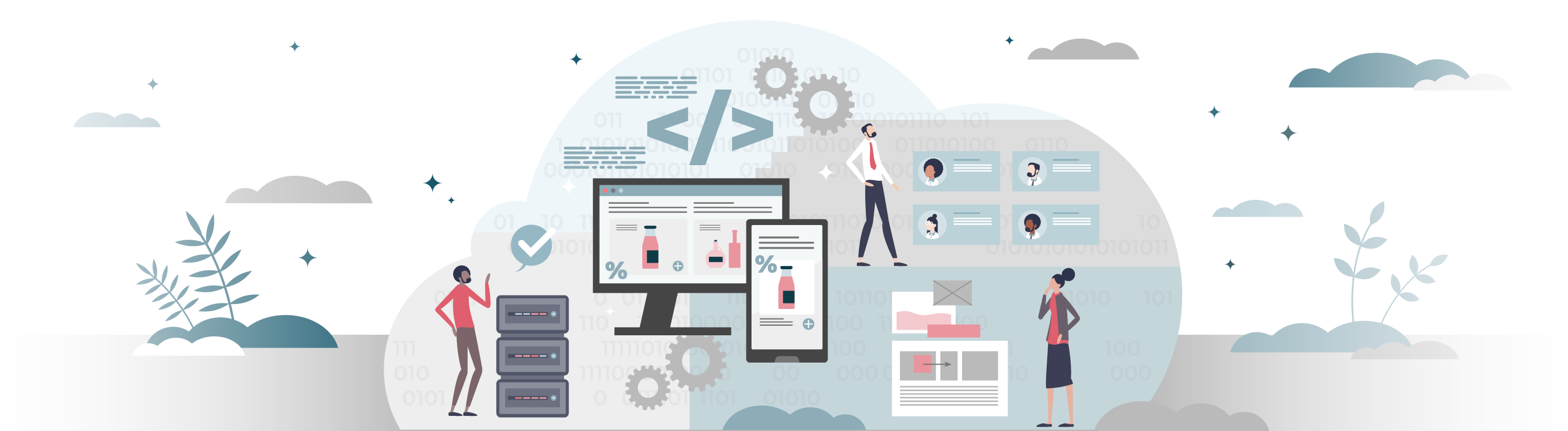Most B2B companies now operate ten to thirty different software applications—CRM for sales, ERP for finance, marketing automation for campaigns, help desks for support—each holding critical business data in its own silo. Without integration, teams waste hours manually copying information between systems, errors multiply, and customers experience the friction of disconnected processes.
Software integration connects these separate applications so they function as one unified platform, automatically sharing data and triggering workflows across your technology stack. This guide covers what integration is, why it matters for modern businesses, the architectures and methods that work best, and how to select the right approach for your organization.
What Is Software Integration
Software integration connects separate software systems so they function as one unified platform. When your CRM talks to your ERP, or your marketing automation platform syncs with your data warehouse, that's integration at work. The systems share data automatically, trigger actions in each other, and eliminate the manual copying that slows teams down.
The technical backbone relies on APIs (application programming interfaces), webhooks, and data pipelines. An API lets one program request information or actions from another—like your website checking inventory levels in your warehouse system. Webhooks push real-time notifications when something changes, so your support team sees new orders instantly. Data pipelines move larger datasets on schedules, feeding your analytics platforms with fresh information each night.
Software Integration vs System Integration
Software integration links applications together, connecting your CRM to your marketing platform creates a flow of customer data between sales and marketing teams. System integration goes broader, encompassing hardware, networks, and physical devices alongside software.
Consider a warehouse: software integration syncs customer orders from your e-commerce platform to your ERP for invoicing. System integration connects barcode scanners, conveyor belt sensors, Wi-Fi infrastructure, and warehouse management software so inventory updates flow automatically from the loading dock to finance. Both matter, and software integration typically operates as one piece of a larger system integration effort.
Why Modern Businesses Need Software Integration
Most B2B companies now use ten, twenty, or thirty different applications. Sales works in a CRM, marketing runs campaigns through automation platforms, finance tracks everything in an ERP, and customer service lives in a help desk system. Ultimately, Worldwide, the volume of digital data generated/replicated annually has increased enormously. Without integration, data sits trapped in silos leading to sales not seeing support tickets, marketing can't access purchase history, and finance manually reconciling conflicting records.
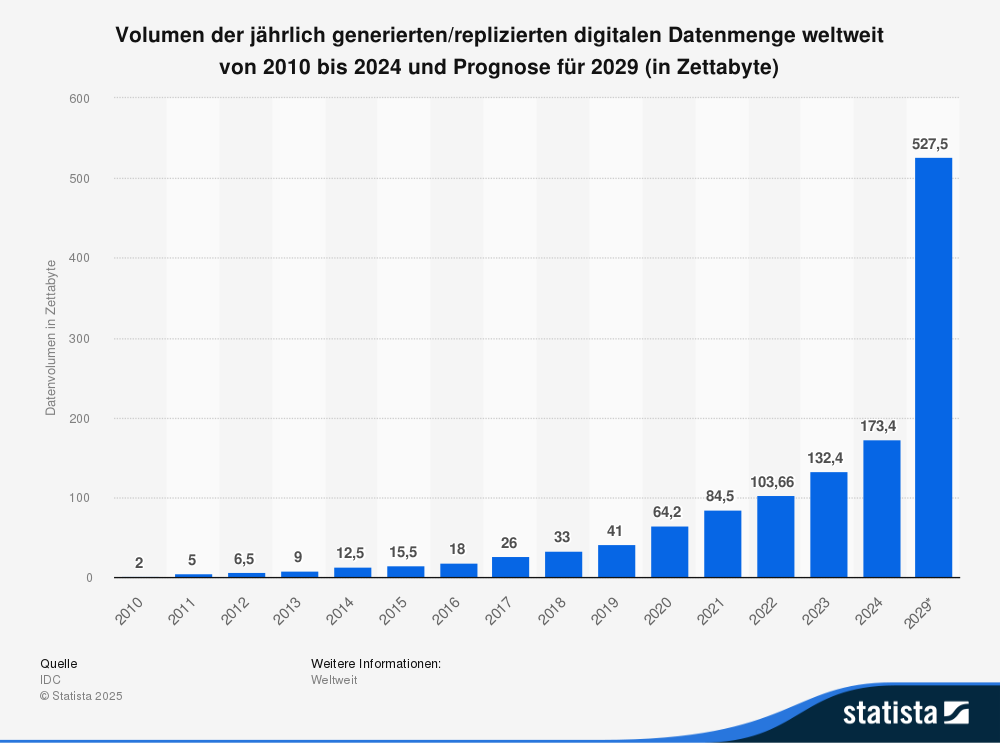
Manual processes fill the gaps. Someone exports a spreadsheet from one system, reformats columns, then imports it elsewhere. Errors creep in. Information goes stale. Teams waste hours on data entry instead of strategy. Integration eliminates this friction, letting information flow where it's needed without human intervention.
Key Benefits for B2B and B2B2C Operations
Efficiency and Process Automation
Software integration automates manual tasks that drain time and introduce errors. Instead of exporting spreadsheets, reformatting columns, and importing data manually, workflows execute automatically. Employees shift from data maintenance to strategic work.
Integration particularly accelerates sales and marketing collaboration. When your marketing automation platform syncs with your CRM, leads flow automatically from campaigns into your sales pipeline. The Babbel B2B division tripled its average deal size within a year by automating sales and marketing processes via HubSpot. Similarly, Viessmann increased lead generation by 200% through marketing automation integration.
Data Consistency and Information Flow
Integration can provide a single source of truth. Employees access the same customer record, the same product data, and the same pricing rules regardless of which system they're using. Automated workflows synchronize data in real time as customer interactions and transactions occur.
This unified data foundation enables personalized marketing and sales strategies. When marketing and sales teams access a complete customer profile combining demographics from your CRM, transaction history from your ERP, and website behavior from your analytics platform, they understand customer needs deeply and can tailor their approach accordingly.
Centralized data also simplifies security and compliance. Access controls and retention policies apply consistently across all systems, making audits more manageable and data breaches less likely.
Improving Customer and Employee Experience
Integration creates seamless experiences where customers and employees move between systems without friction. Instead of re-entering information or waiting for manual processes, requests move through your organization instantly.
For customers, this means faster response times to inquiries, personalized recommendations based on their complete history, and the ability to self-serve tasks like order tracking. The W4 website exemplifies this approach: users access information from multiple sources (knowledge base, blog, chatbot, newsletters) in one interface, with the marketing and sales team receiving all relevant data centralized in a single system.
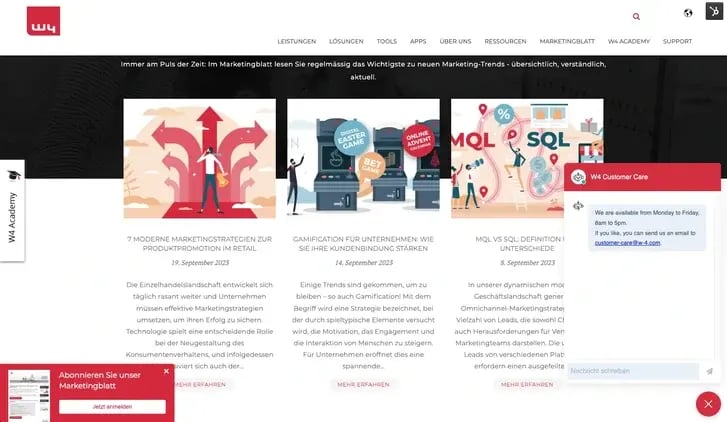
Agility and Scalability
Integrated systems adapt quickly to change. As your business grows or market conditions shift, you add new software and connect it to your existing stack without rebuilding everything. Real-time access to data means your teams can respond to opportunities and problems faster.
Automated processes free up resources, reducing manual work and human error. Employees handle inquiries and exceptions more quickly because they're not gathering data manually. This flexibility becomes increasingly valuable as companies scale or expand into new business areas.
Common Types of Software Integration
Application Integration
Application integration connects business software like CRM, ERP, content management, marketing automation through APIs and webhooks. When your sales team closes a deal and your finance system automatically generates an invoice, that's application integration. The systems exchange specific data points or trigger actions in each other based on business rules.
Data Integration
Data integration pulls information from multiple sources into a central repository for analysis. You might combine customer demographics from your CRM, transaction history from your ERP, and website behavior from your analytics platform into a data warehouse. ETL (extract, transform, load) processes clean and standardize the data so analysts can query everything together.
Process Integration
Process integration links multi-step workflows that span departments and systems. An order-to-cash process might start when a customer places an order online, triggers inventory allocation in your warehouse system, generates shipping labels through your logistics platform, and updates accounts receivable in your ERP. Orchestration engines coordinate these sequences and handle exceptions when something fails.
User Interface Integration
UI integration gives users a single workspace that surfaces data from multiple systems. Instead of logging into five different applications, employees see a unified dashboard that pulls relevant information from each source. Single sign-on extends this convenience, letting people authenticate once and access all their tools.
Cloud and Hybrid Integration
Cloud and hybrid integration bridges on-premise legacy systems with modern cloud applications. Many B2B companies run critical operations on servers they own while adopting cloud software for new capabilities. Secure gateways and middleware connect these environments without forcing a complete migration.
Leading Integration Architectures and Methods
|
Architecture |
Complexity |
Scalability |
Common Use Cases |
|
Point-to-Point |
Low initially, grows exponentially |
Limited beyond 5-10 systems |
Quick pilots, simple toolchains |
|
Hub-and-Spoke |
Moderate, centralized control |
Moderate |
Mid-sized portfolios, standard transformations |
|
Enterprise Service Bus |
High, requires specialized skills |
High for complex enterprises |
Legacy systems, strict transaction requirements |
|
API-Led |
Moderate, layered approach |
High, supports microservices |
Composable architecture, omnichannel |
|
IPaaS |
Moderate, low-code tools available |
Very high, cloud-native |
Multi-SaaS environments, rapid delivery |
|
Event-Driven |
Moderate to high, new paradigm |
Extremely high, real-time |
IoT, fraud detection, live inventory |
Point-To-Point
Point-to-point creates direct connections between two systems. You build one integration from your CRM to your email platform, another from your CRM to your ERP, and so on. This works fine for three or four systems, but the math gets ugly fast and more systems could require a lot of separate connections. Each connection becomes a maintenance burden when one system changes its API.
Hub-And-Spoke
Hub-and-spoke introduces a central integration hub that manages all connections. Systems connect to the hub instead of to each other, reducing ten systems from forty-five connections to just ten. The hub handles data transformation and routing, making it easier to apply consistent business rules. The trade-off is that the hub becomes a single point of failure and if it goes down, all integrations stop.
Enterprise Service Bus
An ESB provides robust middleware with transaction management, message queuing, and policy enforcement. ESBs excel in enterprises with complex compliance requirements, legacy systems using older protocols like SOAP, and scenarios where guaranteed message delivery matters more than speed. The architecture requires specialized expertise and can be slower to adapt than lighter alternatives.
API-Led Integration
API-led integration organizes connections into three layers: system APIs connect directly to source applications, process APIs implement business logic, and experience APIs tailor data for specific channels. This modular approach makes each API reusable and easier to version. A mobile app and a web portal might both use the same process API, which in turn calls multiple system APIs to gather data.
IPaaS
Integration Platform as a Service (iPaaS) delivers cloud-based integration capabilities with prebuilt connectors for popular applications. Visual mapping tools allow users to define data flows without manually coding every field transformation. iPaaS platforms manage infrastructure, scaling, and monitoring, enabling teams to focus on business logic. However, the main drawback is the risk of vendor lock-in, as migrating away typically requires rebuilding integrations. This risk can be mitigated by using a self-hosted, open-source alternative such as n8n, which provides greater control and resilience against vendor dependency or service shutdowns.
Event-Driven Streaming
Event-driven architectures publish notifications when something happens. For example when an order is placed, inventory updated, payment received, the other systems are informed about the events they care about. This enables real-time responsiveness and loose coupling between systems. An order event might trigger workflows in inventory, shipping, and accounting simultaneously, without those systems knowing about each other.
Connecting legacy systems and modern solutions
Many companies initially shy away from integrating modern software with outdated systems for various reasons, such as fear of losing data, overburdening employees or jeopardizing the security of the systems. However, experience has shown that linking older applications with newer software is often a real benefit for companies, in that not only can the many advantages of modern software be used, but the "old" investments are also preserved as a result. Often, expensive upgrades or complete new developments can be avoided and investments in older technologies can be preserved.
Furthermore, by integrating old and new technologies, existing business processes and systems can remain in place while new technologies are gradually implemented. Employees are not overburdened by this gradual introduction and interruptions and downtimes are avoided.
Companies can thus expand their systems and services step by step and do not have to start from scratch to meet growing requirements. At the same time, the costs of smaller integration projects are more manageable than completely rebuilding systems from scratch. Often, integrating new software into older software enables a faster time to market than a new set up - new functions and services can often be used much faster thanks to integration by extension.
In addition, the continued use of existing systems conserves resources and minimizes risks through the successive introduction of new software, as existing security measures can often be retained and new security solutions implemented.
For example, W4 helped BMG LABTECH with its various locations and different CRM systems to gain a complete as well as consolidated overview of customer data and new leads through a sophisticated interface development.
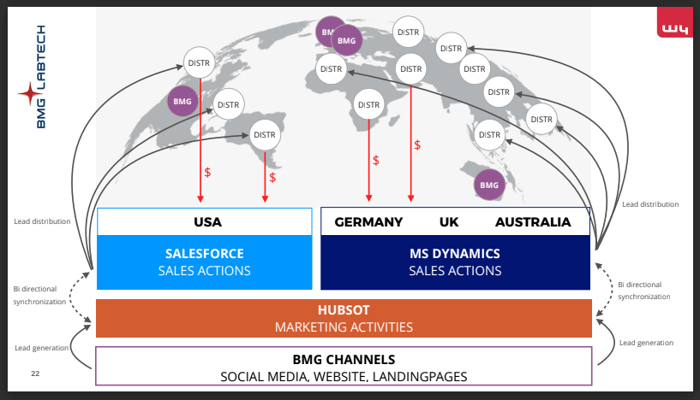
In the process, we set up HubSpot as a lead generation tool and developed interfaces to the CRM systems Salesforce and Microsoft Dynamics in order to obtain a synchronized, complete data situation in the existing systems. Read the full success story HERE.
Companies that want to integrate their legacy systems with modern software solutions should pay attention to careful planning and implementation to ensure optimal communication between the different applications. It is advisable here to rely on a detailed integration strategy and collaboration between IT and business teams to take full advantage of this type of integration.
Leading Integration Software and Platforms
The market offers specialized tools for different integration types and architectural approaches. IPaaS leaders like MuleSoft, Boomi, and Zapier provide visual interfaces and prebuilt connectors for connecting SaaS applications with minimal coding, ideal for organizations prioritizing speed and ease of use.
API gateway platforms such as Kong and Apigee enable development teams to manage, secure, and scale APIs with flexibility and control, particularly valuable in composable architectures. Tools like Postman complement these platforms by providing API testing, documentation, and collaboration capabilities.
Enterprise middleware solutions including IBM Integration Bus and TIBCO deliver robust ESB capabilities with guaranteed delivery and transaction management for enterprises managing complex compliance requirements and legacy systems.
Event-driven streaming platforms like Apache Kafka and AWS EventBridge power real-time integrations for IoT, fraud detection, and live inventory scenarios.
Your choice depends on your current systems, team skills, budget, and timeline. A fast-growing SaaS company might start with an IPaaS platform to move quickly, then transition toward API-led architecture as integration complexity grows. A mature enterprise managing legacy systems alongside cloud applications typically requires a hybrid approach combining multiple tools.
Five-Step Software Integration Process From Strategy To Go-Live
1. Define Business Goals
Start with measurable outcomes: reduce order processing time by 40%, increase lead conversion by 15%, cut support resolution time in half. Align stakeholders on which systems hold authoritative data for customers, products, and pricing. Document compliance requirements and service-level expectations before you choose tools or write code.
2. Map Data And Workflows
Document how information currently flows through your organization. Which systems hold customer data? Where do orders originate? How do inventory updates propagate? This discovery phase often reveals surprises—redundant processes, conflicting business rules, or data quality problems that integration will expose. Identify these issues early so you can address them before go-live.
3. Select Architecture And Platform
Choose integration patterns based on your latency requirements, data volumes, security constraints, and team expertise. A company with strong API developers might opt for a custom, API-led approach, while an organization that prioritizes speed over customization may prefer an iPaaS with prebuilt connectors. With such tools, it’s often easy to get started, but you may eventually reach a point where the solution becomes difficult to expand or scale effectively. When evaluating options, consider the total cost of ownership over three to five years,including licensing, development, and ongoing maintenance, to ensure long-term sustainability.
4. Implement And Test Integrations
Build connections using your chosen platform, define how fields map between systems, and implement validation rules. Test individual components first, then end-to-end workflows. Verify performance under realistic data volumes and failure scenarios—what happens when one system is temporarily unavailable? Does your integration queue messages and retry, or does it lose data?
5. Govern Monitor And Optimize
Establish who can modify integrations, how changes get reviewed, and how you track versions. Set up monitoring dashboards that show throughput, error rates, and latency. Review metrics regularly and iterate based on what you learn. Integration evolves as business requirements change—new systems get added, data models shift, and workflows get refined.
High-Impact B2B Use Cases And Examples
CRM-ERP Synchronization
Customer data flows between sales and finance systems. When a sales representative updates an account's credit terms in the CRM, the ERP reflects that change for invoicing and collections.
- Eliminate duplicate data entry: Sales and finance work from the same customer record
- Improve forecast accuracy: Real-time order status feeds revenue projections
- Reduce collection time: Automated invoicing happens immediately after deal closure
Marketing Automation And CMS
Content management systems feed marketing campaigns with approved assets. Content teams publish once, and marketers reuse those materials across email, landing pages, and ads without copying files manually.
- Consistent messaging: All channels use the same approved copy and images
- Faster campaign launches: Marketers access a library of ready-to-use content
- Behavior-triggered content: Website visits automatically trigger relevant email sequences
E-Commerce And PIM Integration
Product Information Management systems update online catalogs automatically. When your merchandising team changes a product specification or price in the PIM, your e-commerce site reflects that update within minutes.
Customer Service And Support Software
Help desk systems pull customer history from CRM, ERP, and order management. Representatives see purchase history, past support tickets, and account status without switching applications.
Field Service And IoT Data
Equipment sensors trigger automated service requests when maintenance thresholds are reached. A manufacturing press that detects unusual vibration patterns creates a service ticket, assigns a technician, and orders replacement parts proactively, before the machine fails.
Selecting A Software Integration Service Provider
Capability And Reference Check
Look for technical depth in APIs, data engineering, and security alongside domain knowledge in your industry. Ask for case studies from similar companies and speak with references about how the provider handled unexpected challenges. Proficiency across multiple platforms (IPaaS, API gateways, data tools) indicates flexibility to recommend the right fit rather than forcing you into their preferred stack.
Engagement And Pricing Models
Fixed-price works when requirements are stable and well-defined. Time-and-materials suits exploratory work where discovery shapes the solution. Outcome-based pricing ties the provider's compensation to measurable business results, though defining and tracking those outcomes requires more upfront agreement on metrics and attribution.
Governance And Security Standards
Verify compliance certifications relevant to your industry, encryption standards for data in transit and at rest, role-based access controls, and audit logging capabilities. Clear ownership matrices prevent confusion when issues arise: who's responsible for monitoring, who's accountable for fixes, who gets consulted on changes, who needs to be informed.
Emerging Trends Shaping Integration In 2025
Composable Systems
Modular, reusable components let companies assemble capabilities faster and experiment with lower risk. Instead of monolithic platforms, organizations connect best-of-breed applications through integration, gaining flexibility to swap components as needs change.
AI-Assisted Development
Machine learning tools suggest integration patterns based on your existing systems, auto-generate field mappings, create test cases, and flag unusual data patterns that might indicate errors. These capabilities reduce the manual effort required to map hundreds of fields between complex applications.
Serverless And Edge Integration
Cloud-native, event-driven services reduce infrastructure overhead while improving latency for distributed operations. Edge computing processes data closer to its source (factories, stores, devices) syncing centrally only when needed, which reduces bandwidth costs and improves responsiveness.
Industry-Specific Accelerators
Pre-configured templates for healthcare, manufacturing, and financial services encode regulatory requirements and proven patterns. Rather than starting from scratch, you adopt a baseline that reflects industry best practices, then customize for your specific workflows.
Accelerate Your Integration Roadmap With W4
W4 combines marketing technology expertise with advanced IT capabilities to deliver software systems integration across CRM, ERP, CMS, customer data platforms, and marketing automation. Our teams excel in data orchestration, API-led designs, and IPaaS delivery that streamline operations for B2B and B2B2C organizations.
Contact us to discuss how we can help digitalize and scale your business with integration strategies tailored to your industry and growth objectives.
Frequently Asked Questions About Software Integration
How long does a typical software integration project take?
Integration timelines range from a few weeks for straightforward API connections to several months for multi-system enterprise projects. Duration depends on system complexity, data volume and quality, stakeholder alignment requirements, and compliance testing. Connecting two modern SaaS applications via prebuilt connectors can go live in days, while legacy system integrations involving custom middleware take longer.
Can legacy on-premise applications be integrated with cloud platforms?
Yes, through hybrid integration patterns using gateways, middleware, and secure tunnels. These approaches maintain appropriate authentication and encryption while bridging network boundaries. Many enterprises run hybrid environments for years during gradual cloud migrations.
What security standards should integration solutions support?
Integration platforms often handle sensitive data flowing between systems, so security capabilities matter. Look for encryption in transit and at rest, role-based access control, secrets management for API credentials, and comprehensive audit logging.
How does software integration support GDPR compliance?
Integration platforms can enforce data minimization by filtering unnecessary fields, propagate consent status across systems, automate subject rights workflows like access requests and deletion, and track data lineage. Centralized policies for retention and access controls make compliance audits more manageable.
Who should own integration governance inside the company?
A cross-functional model works best: IT teams own architecture, security, and reliability; business stakeholders own process definitions and value realization; integration specialists manage standards, lifecycle, and quality. Regular steering committees with representatives from each group keep priorities aligned and resolve conflicts.




.webp)